Create a document with your cell phone using your voice
If you have to present a document, you have an option to do it from your cell phone, using your voice.
1. On your cell phone, download the google documents application.
2. When you open the application you press the + sign below.
4. Click on the microphone at the bottom to start using voice recording to dictate your document.
5. Once you have finished, you click "ok" on the tick.
6. You can change the name of the document, then click "ok".
7. The document is ready to share, press the three dots at the top right, share document, recipient, "send".












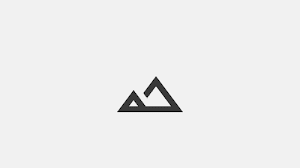



.png)